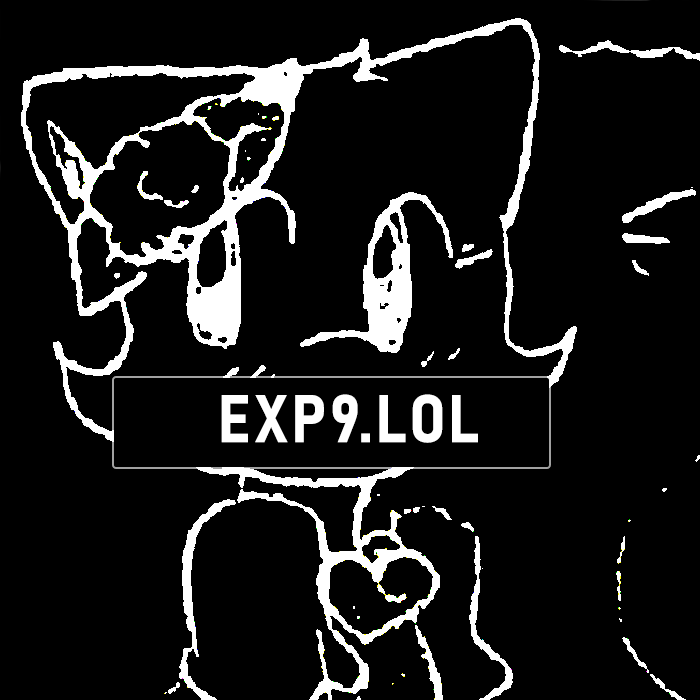Using network storage with chibisafe
chibisafe supports adding an S3-compatible Object Storage service to use as the destination for your uploads, meaning you can now offload all your uploads to any S3-compatible storage of choice like AWS S3, Backblaze, Wasabi, etc.
Enabling network storage will prevent using tools like ShareX or uploading directly to the /api/upload endpoint as the normal uploading flow changes by getting a signed URL from the network provider.
Settings for each provider might differ slightly but the main idea is that providing the following options, users can upload files directly to the storage:
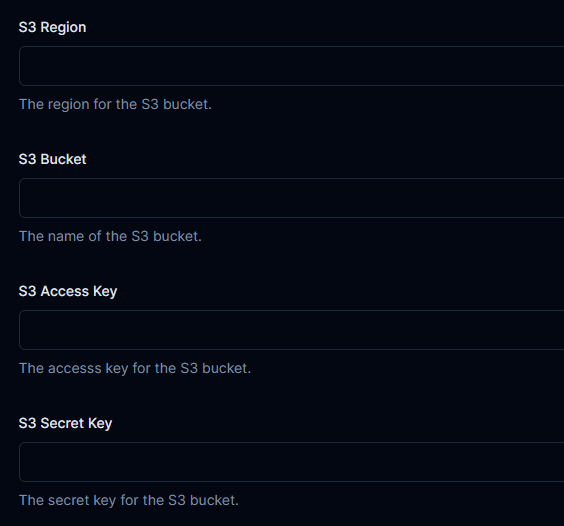
- Region
- Bucket name
- Access key
- Access secret
- Endpoint
- Public URL
These options are common across services that use the same S3 api that AWS provides, so a bit of tinkering of the Endpoint and Public URL should get your files going nicely.
Bucket policy
You should modify accordingly, but a good starter point for your bucket policy is as follows. You can find the setting in your Bucket -> Permissions -> Bucket Policy.
{ "Version": "2012-10-17", "Statement": [ { "Sid": "AddPerm", "Effect": "Allow", "Principal": "*", "Action": "s3:GetObject", "Resource": "arn:aws:s3:::chibisafe-test/*" } ] }
Generic cross-origin resource sharing (CORS)
As a starter point you can use these settings. Locking it down further is up to the user and outside of the chibisafe scope, so take this just as a starter point that needs tighter security. Bucket -> Permissions -> Cross-origin resource sharing (CORS)
[ { "AllowedHeaders": [ "*" ], "AllowedMethods": [ "PUT" ], "AllowedOrigins": [ "*" ], "ExposeHeaders": [] } ]
Blackblaze B2: Cross-origin resource sharing (CORS)
Backblaze B2 uses a different rule structure than most S3 providers. It is recommended to use B2 CLI to make changes to your bucket. Read more
[ { "corsRuleName": "chibisafe", "allowedHeaders": [ "*" ], "allowedOperations": [ "s3_put" ], "allowedOrigins": [ "*" ], "exposeHeaders": [], "maxAgeSeconds": 3600 } ]
Run this command to make changes to bucket CORS policy:
b2 bucket update bucketName allPublic --cors-rules "$(<./cors.json)"
Closing
This should get you up and running but remember, certain options might change depending the provider you use.